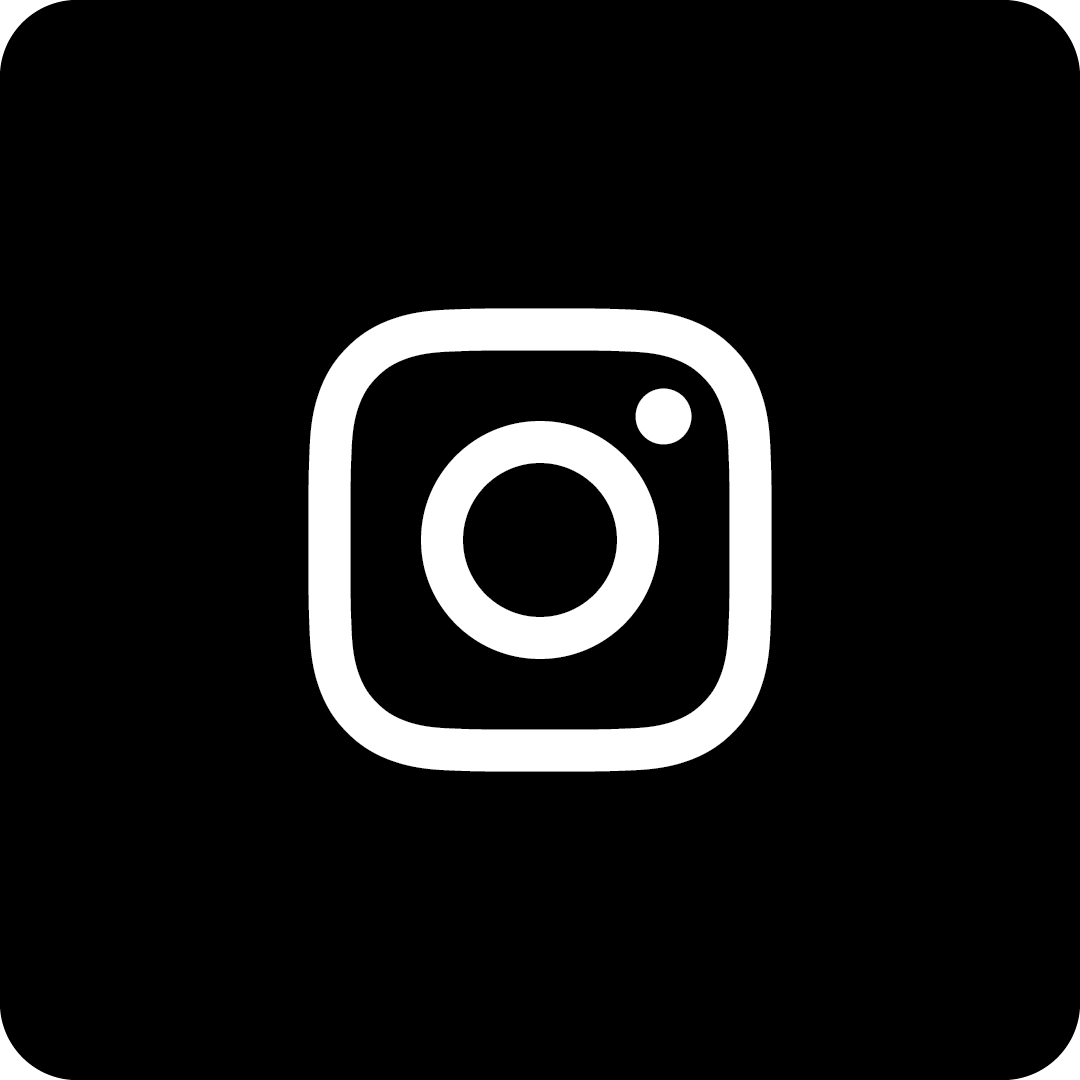Pay-Per-Click (PPC) Ads
DealNews’ self-serve advertising is a low risk option for driving clicks to your marketplace product pages. The PPC bidding model is similar to alternatives available on Facebook or Amazon, and provides granular management and reporting for your campaigns.
GET STARTEDBenefits

Simple.
Pay only for the clicks you use.

Affordable.
Bids start at 50 cents per click.
Get started with a budget as low as $50.

Control.
Manage your ads by location with ready access to a real-time performance dashboard.

Performance.
High Conversion - DealNews users have high purchase intent.
Access to New Buyers - Reach our large and loyal audience.
If you already know which products resonate well with motivated users on DealNews, then our Fixed Cost placements will generate more clicks, quicker than PPC. However, if you are still testing what products will work well on DealNews, the optimal pricing for the products, or just want to start with minimal risk, then PPC is a great way to get started advertising on DealNews.
What's the difference between Pay-Per-Click and Fixed Fee Placements on DealNews?
| PPC Ads | |
|---|---|
| Click Volume | Slower, Controlled. Depends on bids and demand; campaign limits available. |
| Reporting | Self-Serve. Impression and click reporting available in real-time for each ad placement. |
| Placement | Fixed in Feed. Ads share impressions in pre-defined zones, for which a successful bid has been made, and are labeled as "Sponsored." |
| Impression Drivers | Bid Number of Competing Ads |
| Cost | Min Wallet Amount ($50) Clicks * CPC Bid ($0.50 min) |
| Optimization | Advertiser responsible for performance monitoring and campaign optimization. |
| Best For | New Clients Unproven Products Continuous, controlled clicks Not Best-of-Web Pricing |
| Presentation | Labeled as "Sponsored" in feed |
| Pay-Per-Click Ads | Fixed Cost Placements | |
|---|---|---|
| Click Volume | Slower, Controlled. Depends on bids and demand; campaign limits available. | High. Popular offers generate a lot of clicks cheaply and quickly. |
| Reporting | Self-Serve. Impression and click reporting available in real-time for each ad placement. | Advertiser's Solution. Click reporting upon request. |
| Placement | Fixed in Feed. Ads share impressions in pre-defined zones, for which a successful bid has been made, and are labeled as "Sponsored." | Variable in Feed depending on Popularity. Fixed cost placements are native offers and have pricing requirements. |
| Impression Drivers | Bid Number of Competing Ads | Discount Audience Interest |
| Cost | Min Wallet Amount ($50) Clicks * CPC Bid ($0.50 min) | Fixed (Starting at $250) |
| Optimization | Advertiser responsible for performance monitoring and campaign optimization. | DealNews experts optimize content for audience. |
| Best For | New Advertisers Marketplace Advertisers Unproven Products Continuous, controlled clicks Not Best-of-Web Pricing | Experienced or Existing Advertisers Marketplace & Independent Advertisers Proven Products Faster Click Volume Best-of-Web Pricing |
| Presentation | Labeled as "Sponsored" in feed | Appears organically in feed |
| Fixed Cost Placements | |
|---|---|
| Click Volume | High. Popular offers generate a lot of clicks cheaply and quickly. |
| Reporting | Advertiser's Solution. Click reporting upon request. |
| Placement | Variable in Feed depending on Popularity. Fixed cost placements are native offers and have pricing requirements. |
| Impression Drivers | Discount Audience Interest |
| Cost | Fixed (Starting at $250) |
| Optimization | DealNews experts optimize content for audience. |
| Best For | Experienced or Existing Clients Proven Products Faster Click Volume Best-of-Web Pricing |
| Presentation | Appears organically in feed |

How It Works
- Create an Account at ppc.dealnews.com
- Submit an ad campaign (See video walkthrough)
- Add funds to your wallet using your credit card
- Set up optional low funds notification
- DealNews will review your order within 24 hours (See criteria to prevent rejection)
- Ad is eligible to be served
- Monitor campaign performance
- Optimize your campaigns
Ad Approval
Approval Criteria
Advertisers need to have a US billing address and access to a US-bank issued credit card in order to transact via our self-serve portal.
PPC Placements do not require "best of web" pricing like our fixed price placements, but pricing will impact click and conversion rate. Since we are a deal site, the placement will require some kind of discount. You will need to make sure that coupon codes remain valid during the time your ads are configured to run. Please contact our team if you have advertising needs that aren't supported by this approach.
Approval will be focused on verifying accurate information has been provided and that the product meets the following criteria below:
Product Criteria
- error_outlineHealth Hazard
- error_outlineCounterfeit
- error_outlineStamps
- error_outlineGuns/Ammunition, Tobacco/Drugs, or Adult Items
- error_outlineHighly Negative Reviews
- error_outlineCruel to Animals
- error_outlineUsed Condition
- error_outlineMissing Required Certification
Causes Rejection
- warningNarrow Niche
- warningNo Reviews
- warningLimited Description
Might Perform Poorly
Contact Us if you have questions about eligibility.
Ad Rejection
If your ad is rejected, then you will receive an email with a reason. You can then re-submit a new, corrected placement for approval.
Ad Serving
DealNews PPC Ads utilize a cost-per-click bidding model, similar to Amazon, Facebook, or Google. We set a minimum price per click for each zone where you can assign your ad placement. You can either set your bid to the minimum, or you can bid higher than the minimum. We recommend bidding higher than the minimum if you ad is receiving fewer impressions than you would like or is not hitting your daily limit.
Criteria Before Your Ad Will Be Served
- Your order / campaign must be approved by DealNews (we will reach out via email if we reject the order for any reason)
- You must have funds available in your account.
- The order / campaign must be active.
- The order/campaign must have dates that overlap with the current date or must be set to run continuously.
- The specific ad can't be beyond the daily or campaign limits (view the order details to check)
- Your bid must be equal to or higher than placements configured by other advertisers.
Guides
Account Set Up
Balance Notification Set Up
Ad Campaign Set Up
Copyright 1997 - 2020 DealNews. All Rights Reserved | Privacy Policy | Disclaimer